
Add your listing
Chose a type of listing:
Do you want to advertise with us, have an e-shop or a booking system?
If you think we are missing a category or you’d like to add another kind of listing, please let us know!
How it works
Choose which kind of listing you want to publish
You can select one of the options below. There are different packages for each category in case you want to add more than 2 listings or if you want to promote it.
It can be any kind of business: restaurants, mechanics, hairdressers, medical centers, tailors, outdoor activities, tourist companies, museums… so as long as its legal
If you are a freelancer, you can also create a profile page and add the services you offer, link to your social media and add your photos.
If you want to sell coupons or products through our website, send us a detailed message for review and approval.
Post a one-time or a recurring event. Every moth you can post 2 events for free! We’ll help you promote them as your sponsor.
All kinds of events are welcome: conferences, meetups, parties, charity, education, etc.
List your apartment or house for rent. You have 1 listing for free per month.
*If you would like to see additional categories or filters, please let us know!
Post your vehicle for sale (cars, motorcycles, trucks…). You can publish up to 3 listings per month for free.
*If you would like to see additional categories or filters, please let us know!
Are you hiring? Post your jop opening in Mexify for free. Up to 3 listings per month for free.
Add the details
Add all the details required to publish your listing:
Add a complete description of your listing.
- For example, in a Business listing, be specific of what your business offers and what makes your business or service unique.
- If you are selling a car, make sure you include make, model, year, mileage, condition, etc.
Select all the appropriate categories and tags, so your listing can be easily founded by Mexify visitors.
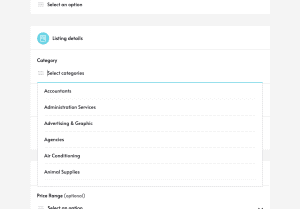
In your description, use words that people would search to find your listing.
Add a cover image, logo and/or a photo gallery that brings value to your listing. Remember! You can catch most people’s attention with a good image.
If you need help creating a branding image, a logo or a marketing plan; contact us and we’ll be happy to help you for a small fee.
Use JPG image files and (VERY IMPORTANT) NAME YOUR IMAGE FILES WITH YOUR BUSINESS NAME BEFORE UPLOADING THEM.
Add your email, phone and WhatsApp number, and social media links. When visitors fill out the contact form on your listing page, you will receive a notification from Mexify with your potencial customer details.
If you have any doubt on how to add your social media links, please contact us and we will help you set this up.
If you have a business listing, you can link job openings and events to your business page. In order to add an event or a job to your business page, you need to create them first in our “Add listing” page.
Submit your business for review
Once you have all the information added, you can preview and then submit your listing for review. Our team will carefully review your application and approve the listing if it fulfills all Mexify quality requirements.
If you forgot to add some details, don’t worry! You will be able to add them later through your account page. All changes will be reviewed by our team prior to publication.
Access to "My account"
In “My Account” page you can see all your listings and visitor stats. You can also:
- See your active promotions under the “Promotions” tab.
- See your favorite saved listings in Riviera Maya under “Bookmarks”.
- Update your account details or logout from here.
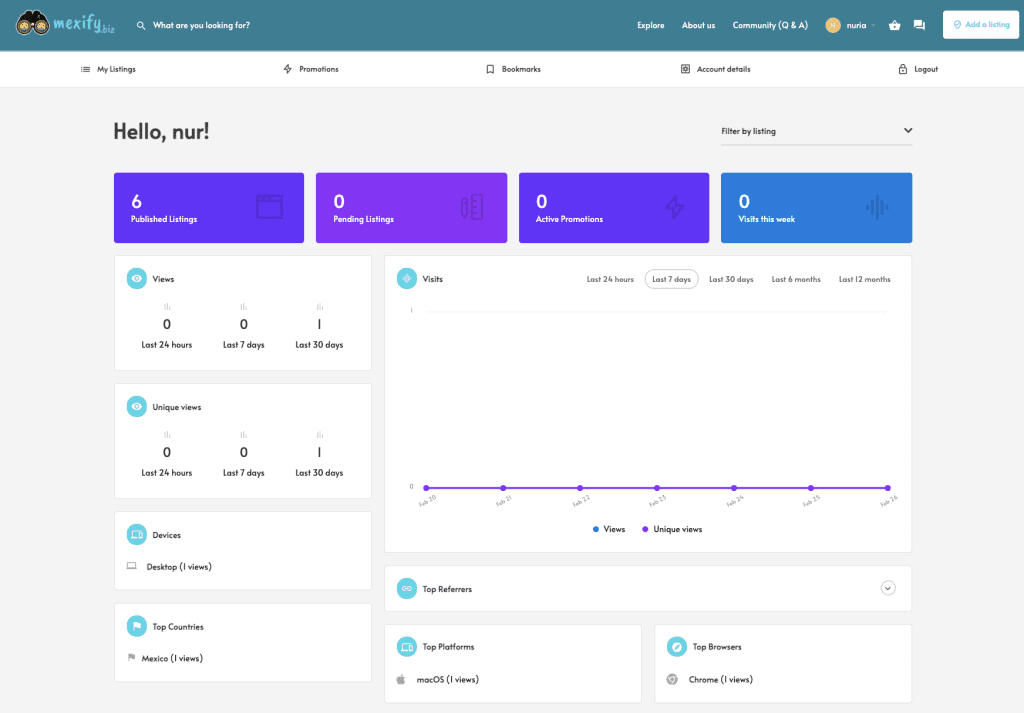
Let us know if you have any questions. 🙂
Share your listings in Social Media
You can use your Listing page like a small website where you can display all your business information, connect jobs and events, promote your products and get reviews.
Also, remember, when your business gets 20 REAL REVIEWS it will then earn verified status!
So, spread the love and tell your friends about us if you like this tool.
Create a listing
What type of listing would you like to add?
If you want to add specific products for your Business let us know. You might be able to sell yours products through our website.
If you think we are missing a category or you’d like to add another kind of listing, please let us know!
Places we recommend you visit
Certify your business
Verified Businesses
Listing that are verified are carefully reviewed by our team to make sure you receive the best quality.
To certify your business you have 2 options:
- Get a "Certified Business" package, and our team will review carefully your application.
- If your business listing have more than 20 real reviews, it will get automatically verified.